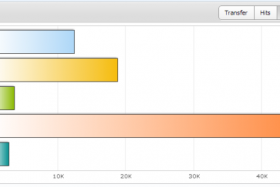New Menu
The new menu system for My Lesson Planner went live this morning. Be sure and send us feedback if you are experiencing any issues. We think this new menu will allow for an overall easier lesson planning experience, and we hope you think so too! Here is a brief training document to guide you through
- Published in News
Lesson Plan Review – Email Notifications
The Lesson Plan Review process has been enhanced to notify a teacher with an email after a comment has been placed on a Lesson Plan. Typically, the teacher would be notified with a notification-dialog of the comment the next time the Lesson Plan was viewed, but now they will be notified that a comment has
- Published in News
Lesson Plan Menu
Soon, we will be bringing in an updated menu structure that will change the way My Lesson Planner appears. The mega menu will allow for more flexibility when adding new features and menu options, as well as consolidating some of the screen space to make more room available on-screen for the Lesson Planning process. The
- Published in News
Website Speed Improvements
- Published in News
Lock Common Core Standards
You can now lock your Common Core standards down just like you can on your State Standards. The lock feature is a great way to help you improve your productivity since it will require 40% less clicking to reach the standard you need. Visit your Preferences page to utilize this new feature.
- Published in News
Quick Edit Standards
You can now directly add/remove standards right on your lesson plan using the Quick-Edit feature. This is the same feature that allows you to quickly edit your Objective and Notes.
- Published in News
Logon Redirect
We have introduced several fixes that will more accurately handle where you were when you are logged off the system. Typically, if you leave a page up for editing and come back the next day, you will have been logged off during the night. We now can send you back where you left off so
- Published in News
Lesson Plan Clipboard
We have added a new clipboard feature that will allow you to save a copy of a lesson block to a temporary holding area (your clipboard). You can then paste that lesson block onto a different block on any lesson plan. This is a quick and easy way to copy information from one teacher to
- Published in News
Common Core Abbreviated Search
You now have the ability to search Common Core Standards via an abbreviated search. We know some teachers often memorize specific standards they use often by using the letter abbreviations for the standards. You can now search by those abbreviations to pull the standard into your lesson plan. For example, L.3.1.f Strand, Grade, Standard, Skill
- Published in News
Calendar Refreshed
The code that runs the calendar has been updated to the latest version. This should bring increased ease of use and speed as well. We also now support the ability for Administrators to add District-Wide events to the calendar which will show up for all teachers in the district.
- Published in News
Daily Lesson Plan Guided Tour
A guided tour has been added to the Daily Lesson Plan page. These tours are a great way to get familiar with all the various icons and features available to you. If there is a specific page that you believe would benefit from a Guided Tour, simply let us know!
- Published in News
View Groupings
Administrators now have the ability to place teachers and principals into View Groupings. This feature works across schools as well. We have also integrated the View Groupings into the Calendar, the Lesson Plan Tab (tree view), and the Lesson Plan Review process.
- Published in News
Date Enhancements
We have implemented various enhancements to how dates are handled. We noticed that we had some teachers placing lesson plans on weekends, and that wasn’t a scenario we had fully anticipated. That should now work as expected.
- Published in News
Math Symbols
- Published in News
Lesson Plan Comments
- Published in News
Vocabulary Definition Update
Previously, when utilizing the Dictionary Definition look-up feature of the Vocabulary word component, the 1st definition returned would always be the one pulled onto your lesson plan. We have now implemented a feature to show a list of the various possible definitions returned and allow you to select the one you want to include in
- Published in News
Lesson Plan Review
A new way for Principals and Curriculum Coaches to review a teachers lesson plan has been added. If you have sufficient security, visit the Reports tab and you will see a “Lesson Plan Review” link. From here, you can run a report to search the list of lesson plans you want to do. Typically, you
- Published in News
Progress Monitoring / RTI Updates
Various enhancements and usability features have been added to the Progress Monitoring / RTI application. Feel free to test them out and send us your feedback. Also, text now copied from outside sources such as a website, or MS Word, or other rich-text sources will now default to pasting into the Lesson Plan Text Editor
- Published in News
Website Update
A trash can icon has been added to the Calendar Workspace. Simply drag+drop a lesson plan onto the calendar and you will be prompted to permanently delete the plan. This was a commonly requested feature from our teachers and we are happy to accommodate you. A bug in the Attendance Tracking feature that was doubling
- Published in News
Website Update
Printer and PDF icons have been added to the Weekly View of your Daily Lesson Plans. We have also color-coded the Cancel and Save buttons on the Lesson Block edit page to help you more easily identify and distinguish the buttons. A new view has been added to the Subject Lesson Plan. You now have
- Published in News