Quick and Easy Lesson Planning
Our Lesson Planning software has been designed to make it as quick & easy as possible for you to generate a comprehensive lesson plan that meets your school or district policies.
We offer several different types of lesson plans to fit your specific planning style.
Many of our great features are the direct result of teacher suggestions and feedback. We are always striving to help teachers to teach smarter. Help us help you. Contact Us if you have an idea you would like considered for inclusion in My Lesson Planner.
Standards-Based
Our software integrates your State & National standards directly into the Lesson Planning process. If you are teaching in a multi-age classroom or across the curriculum, and you need standards from multiple subject areas or grade levels in your lesson plans....no problem! All the standards you need are right at your fingertips.
We keep track of all the standards you use on your lesson plans so you can instantly see which ones you have previously used on a lesson plan. This is built directly into the planning process, so you don't have to run a separate report to determine what standards you have taught. A little red check mark shows you!
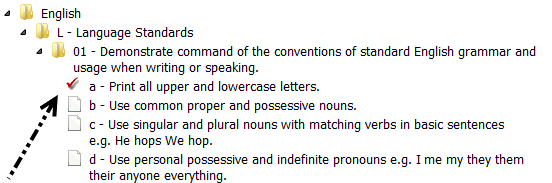
In addition, you can also run reporting to indicate which standards you have and haven't used yet. The Standards Used Report shows the number of times a standard was included in your lesson plans and includes links to your lesson plans where they were taught. This report is instrumental when making adjustments to instruction based on state assessment results. The Standards Not Used Report helps you to determine instructional needs and pacing for future lessons.
Lesson Planning Wizard
We make lesson planning a breeze! We walk you through all the necessary steps with insightful information and help along the way. We want all our teachers to build strong, standards-based lessons.
1) Select a Standard
If you are using our aligned-standards feature (Schools & Districts only), then your Objective will be automatically pulled in for you. You can search for standards by keyword, Common Core Abbreviation (L.3.1.f), State Abbreviation (if your state supports it), or just navigate a Tree-view listing of all your standards.
2) Write an Objective
Objectives can be written based on what the student will be able to do (behavioral-based) or what the student will be able to know (knowledge-based) at the completion of the lesson. Some teachers prefer to write objectives from the student's point of view, keeping the language appropriate for the students they teach (student language).
3) Notes and Activities
Lesson Activities and Notes are the details and information you will use to teach your objective. They can be as simple or detailed as you prefer, and can follow many formats.
4) Lesson Set
We offer over 30 built-in single-click components you can choose to include in your plan to track your progress toward assessments and strategies. You can also include your Vocabulary Words and we automatically pull in the definition for you too!
Rich Text Editor
You'll feel right at home planning your lessons using our Rich Text Editor. Our editor has all the same features and capabilities you are already used to using in Microsoft Word or any other word processing software.
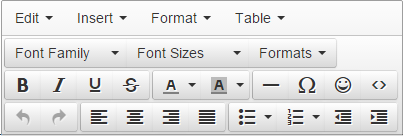
Saved As You Type
Your Lesson Plans are instantly saved as you type them. As you add or re-arrange content, we are silently saving all this information behind-the-scenes and staying out of your way so you can stay focused on writing strong, standards-based lessons.
Upload Attachments
Upload documents, pictures, worksheets, or any other types of files you want to associate with your lesson plan. You save them all in the cloud and list them all in a special attachments section of your lesson plan for easy access.
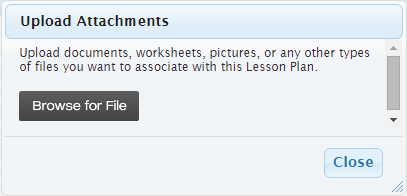
Unlimited Templates
Once you create your lesson plans, you can make templates that allow you to start your lesson plans with everything you want already on the lesson plan. You can create templates from daily or subject lesson plans, and create as many as you need. If your department is following a uniform template you can customize your template and share with other teachers.
Schools & Districts can take advantage of our School Profile option to indicate a specific template that should be used by all teachers to provide more consistency in lesson planning.
Layouts
Prefer your Objective on the left and Notes on the right? There's a layout for that. Want to see your standards while you're planning, but want them tucked out of the way while you are teaching? There's a layout for that too.
Layouts allow you to change the look of your Lesson Plan by changing the position of the different elements that make up your lesson plan. This allows you to use the same lesson plan for different purposes. For instance, you can choose a layout that only includes the components you need printed to reduce the number of pages it takes to print your lesson plan.
We offer over 4 0 built-in layout to choose from. Don't see one that fits your needs? Just let us know and we can add what you need to your account - all included as part of your subscription. You can switch to a Layout instantly to see how your lesson will look and you can always switch back to the one you were using as well.
0 built-in layout to choose from. Don't see one that fits your needs? Just let us know and we can add what you need to your account - all included as part of your subscription. You can switch to a Layout instantly to see how your lesson will look and you can always switch back to the one you were using as well.
And, if you don't want to use the layout feature at all - you can do that too.
Clipboard
We give you an unlimited storage space for storing Lesson Blocks using the Clipboard feature. This is a great way to copy one lesson block and paste it onto multiple lesson plans. Great if you want to pull in the same information over and over again. Your Clipboard is organized by Title and Date. You can even sort your Clipboard as well.
Themes
We have over 15 different Lesson Plan themes to choose from! Each one has its own set of colors, fonts and sizes to give your lesson plan the distinct look you want.
Schools & Districts can also take advantage of our School Profile option to further personalize their lesson plans, such as uploading their school logo or mascot to display on all lesson plans. For our school and district accounts, we will add specific components you are utilizing n lesson planning. All components can be tracked to determine usage details.
3 Ways to Plan
You can plan by Day, Subject, or Week. And if one format works better for one class than another, then you can mix and match different types of lesson plans and utilize the one you prefer for each class.
Daily Lesson Planner
The Daily Lesson Planner is a detailed lesson plan that allows you to see your lesson plans in a time-ordered sequence. It integrates your daily schedule into your lesson plans and allows you to add sticky notes throughout the day as reminders of duties, tasks, reflection, etc. It can also be utilized as a unit lesson planner by simply adding fewer blocks without the schedule. The Daily Lesson Planner can also be viewed from a weekly format. It is favored by teachers who like the details and teach multiple subjects during the day or teach by units.
Subject Lesson Planner
The Subject Lesson Planner is a grid-type lesson plan that allows you to see, day by day, what you're doing each week. Sticky notes can be added to the bottom of this lesson plan for lists, reminders, reflection, etc. It is favored by teachers who follow a bell schedule each day and teach one or two subjects.
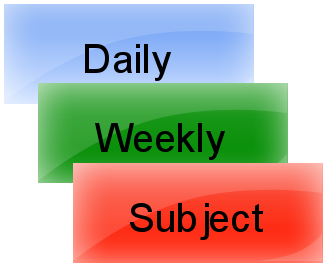
Search or Browse
All of your past lesson plans are indexed and fully search-able. Just type a few keywords to find the lesson plan you want, just like Google!
You can also browse all your previous lesson plans using a tree hierarchy broken down by Year and Month!
Export to PDF
We offer a 1-click export to PDF option on every Lesson Plan so you can save an offline copy of plan. This is also a great way to email your lesson plan to others or post it online.
Date Management and "Bumping"
Our extensive set of Date Management tools allow you to copy or move a daily lesson plan to any day you choose, and our subject lesson plan to another week.
And if some unexpected event, like a snow day, causes you to miss a day of planning, you can use our Bump feature to move your daily lesson plan to the next day. . . and all subsequent lesson plans will bump forward in a domino-effect and advance, too!
Beautifully Printed
We know a lot of teachers still like to print their lesson plans, whether it's to help collaborate, to give to the principal, to help when planning, or just to keep with them as they move about the room.It's easy to print lesson plans from My Lesson Planner. Just go to File and Print--no special set up needed.
You also have the ability to specify page-breaks inside the Lesson Plan so you can tell it exactly how you want it to print.
Our lesson plans look beautiful when printed--just like they do on the screen!
