
Tips & Tricks
Here are a few helpful tips and tricks on various features our software offers.
Select from one of the following Training Areas.
Tips & Tricks
Here are a few over-looked features that My Lesson Planner offers.
Edit-in-Place
As you move your mouse over certain elements on your lesson plan, look for the "Click to Edit" tooltip. Clicking those elements will open an Edit-in-Place window that will allow you to quickly modify parts of your lesson plan without having to open the entire Lesson Block for editing.
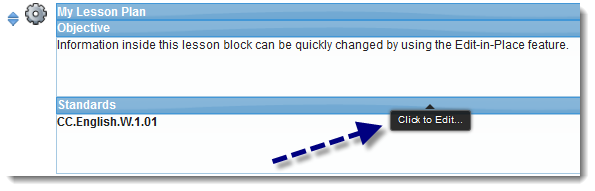
Spell Check
Our Rich-Text-Editor allows you to create your lesson plans with all the same features you recognize from Microsoft Word, including Spell Check.
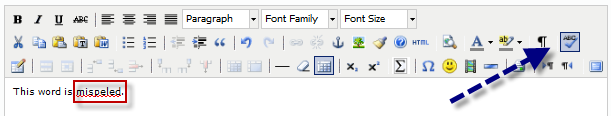
Lock Down Standards
If you only use a specific sub-set of the State Standards, then you can cut down on the number of clicks it takes to attach a standard to your lesson plan. Use our Lock Down Standards feature.
This also works for the Common Core Standards - simply change your state to National Standards and then proceed to lock your standard down to what you want to use.
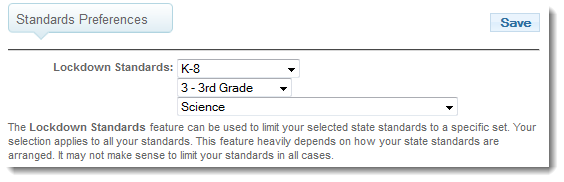
Lesson Plan Layouts
Our layout feature allows you to visually represent your Lesson Plan in many different ways. This is most useful when you need to record various lesson plan information to meet school requirements, but only need to print a smaller subset of that information for teaching.

Guided Tour
Look for the Guided Tour icon on various pages to help you get up-to-speed on all the features and functionality available on a specific page.

View Groupings
While teachers have the ability to add individuals to their View Group, Principals have the ability to create entire View Groupings. These allow you to group sets of teachers into functional areas. This is an easy way to pull teachers into reporting or to streamline the lesson plan review process.
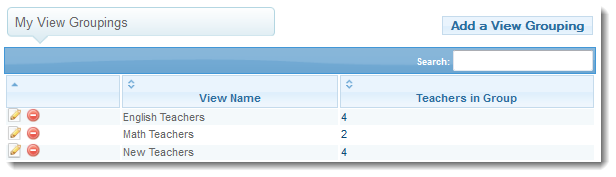
District and School Events
Those with Administrator or Principal security can add events to the Workspace Calendar that will show up for every teacher in your entire school or district.
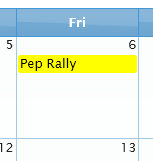
Lesson Plan Comments
Comments can be attached to your lesson plans. This allows for a useful dialogue between the reviewer and the teacher to help them improve their lesson plans.
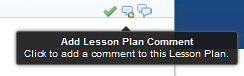
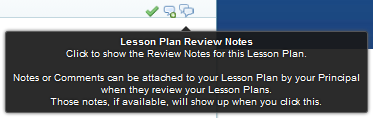
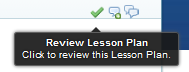
Themes
Themes can change the colors, fonts, and styles used on your daily lesson plans. These can be changed from the Manage tab. They also change the appearance of various reporting tools on the website.

