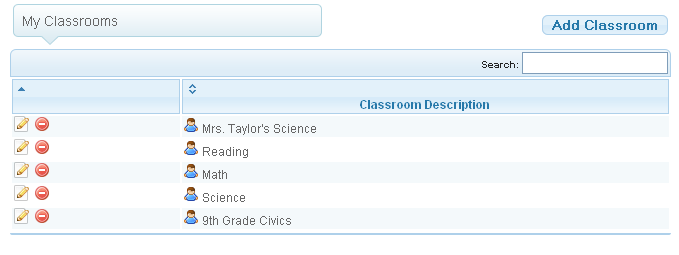Set Up Your Classrooms
A Classroom is a heading or descriptor for your lesson blocks, and they just take a minute to set up. Most of your reporting options are organized by your classroom, and you can attach students and groups to your Classrooms, as well. If you teach all subjects, your classrooms might be: Reading, Math, Writing, Science, etc.. If you departmentalize or teach just one subject, you might want to name your classrooms the periods of the day (i.e. 1st period, 2nd Period, 3rd Period, etc.) or a specific grade level or teacher's name (i.e. 9th Grade English, Mrs. Taylor's Science)
.
Select from one of the following Training Areas.
Set Up Time: 2 minutes
Before you can begin to write lesson plans, you should set up your classrooms. To add Classrooms, hover your mouse over the Quick Links menu option located at the top-right of your page, and then select Manage Account.
On the left menu, click on Classrooms.

Click on the box that says Add Classroom.
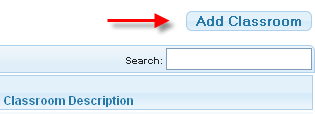
Another box will open.
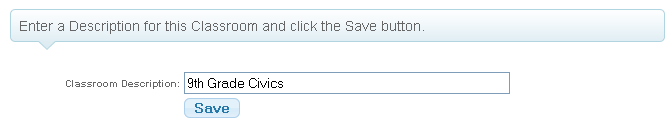
Type the name of one of your classrooms (lesson blocks) in the box, and click Save. Continue adding your classrooms until all are entered. Each time you save, you will return to the Manage Classrooms page. You can make changes, add, or delete classrooms later if needed.